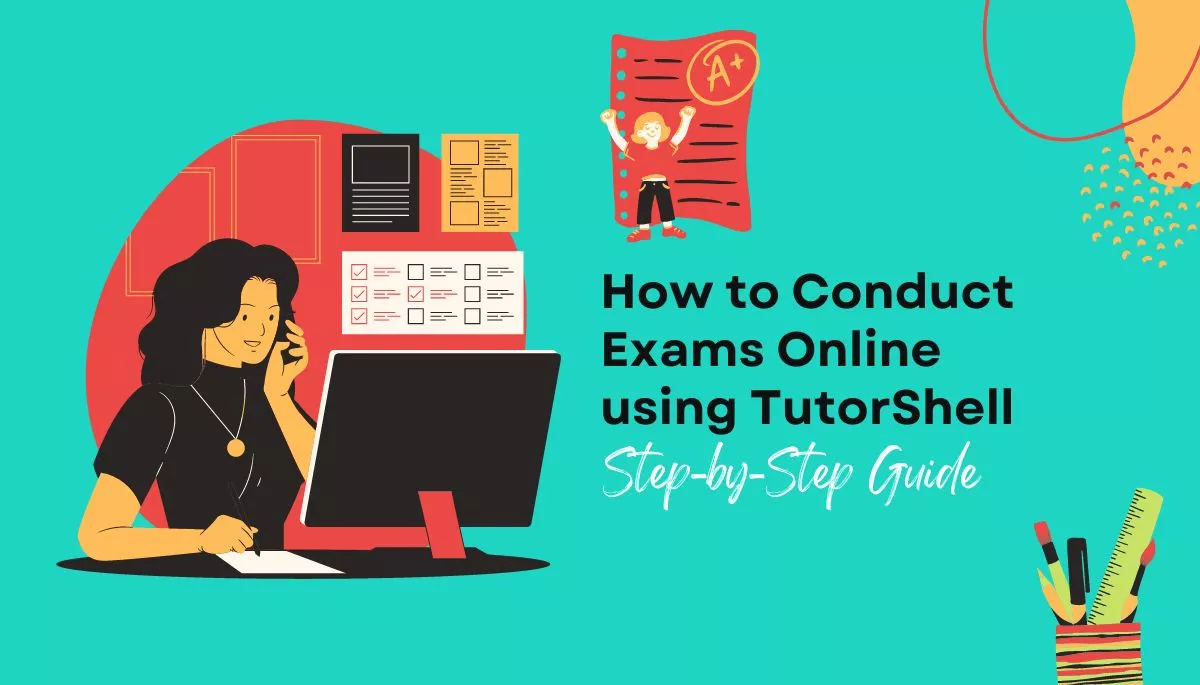The online exam has come a long way since its inception. In the early days of online exams, there were many concerns about cheating and the lack of face-to-face interaction with professors. However, online exams have evolved over the years and are now widely accepted as a legitimate form of assessment.
There are several advantages to taking an online exam. First, it is more convenient for students as they can take the exam at a time that suits them. Second, online exams are often less expensive than traditional paper-based exams. Finally, online exams provide instant feedback to students, which can be very helpful in learning.
While online exams offer a number of advantages over traditional paper-based exams, there are also some potential disadvantages worth considering. One significant downside is the increased potential for cheating. Without proctors or invigilators present in the room, it becomes much easier for students to consult forbidden resources or even communicate with others during the exam.
Another disadvantage of online exams is that they can be more vulnerable to technical problems. If the server crashes or there is a power outage, it can disrupt the entire test and cause major headaches for everyone involved. Additionally, online exams can be less secure than paper-based exams, as they may be susceptible to hacking or cybercrime.
However, with TutorShell – Online Exam System Feature, it is much easier for Tutors to conduct exams online in a safe and more accessible way. Students can take exams from anywhere at any time using any device, so that mitigate the risk of power failure.
Advantages of Using TutorShell Over Other Online Exam Software
Most online exam software offers similar features with a few variations. Here are some of the features that make TutorShell’s online exam system unique.
Create Multiple Questions: You will be able to create as many questions as you need for your exam. Some software limit the number of questions you can make.
Can Add Images: You can imagine your questions that can make them more engaging for students. It can also help students visualize the concepts you are testing them on.
Options to Choose Question Types: Some software only allows multiple choice questions while TutorShell offers a variety of question types.
Auto Submission: Auto submission can be a great time saver if you have a large number of exams to grade. With auto submission, exams are automatically graded and results are sent to you.
Now Let’s See How You Can Prepare & Conduct Exam Online Using TutorShell
Step1: Sign Up or Sign In – Tutors need to Sign in or Sign Up using their Email. After signing in, access the dashboard to prepare for the test.
Note: For Detailed Support on How to log in and Create an Account- Visit TutorShell Support Guide
Step2: Create Test – Select a class & subject, set cutoff marks, name the test, mention the last submission date & test duration, and add a description if any.
Once done, click on create to move on to the next step. You will see your test listed on the same page written below in the: The existing Tests” Section.
Step 3: Prepare Questions – Create one question at a time. Select a question type, weight your marks, and add a reference image if you like.
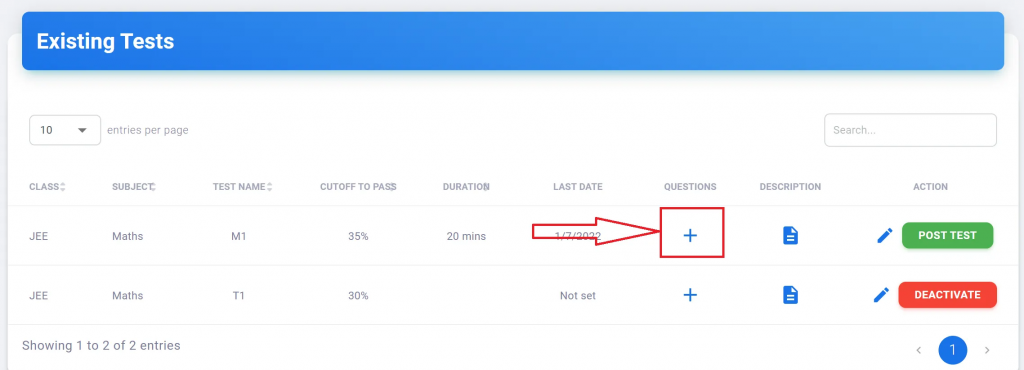
Note: Visit the Question Support Guide for detailed instructions on creating tests based on question types.
Step 4: Track the test – Once you’ve prepared all the questions, save the test. Once you’re done, students can access their test links on their portals and take the test before the mentioned deadline.
Note: All details regarding who has passed, missed, failed, and is still to complete the test appear on the same portal in existing test sections. Check out the Test Result Support Guide for more details.
Key Takeaway
By following the steps in this guide, you will be able to successfully conduct exams online using TutorShell. You will be able to take advantage of the many features TutorShell has to offer while ensuring that your students have a positive experience.